Check your Customer ID
Payment Solutions
Make your payment more easier
Payment Solutions
Under construction!
Mega Truenet Communication
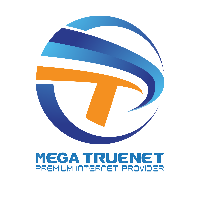
Mega Truenet Communication
HOW TO PAY
Welcome to our showroom.
|
phnom penh |
No.29, St 592, S/K Boeung Kok II, K/h Toul Kork, Phnom Penh, Cambodia | |
|
Sihanoukville |
No.255, St100(EKareach), Village2, S/K2 Sihanouk Ville, Sihanouk, Cambodia | |
|
Siem Reap |
No.63, National Road 6, Phom Bonteay chas, Sangkat Slo Kram, Siem Reap, Cambodia | |
|
Battambang |
#7, Kamkor Village, Svay Por Commune, Battambang District, Battambang, Cambodia |
Wing

Wing
HOW TO PAY
|
Wing Money App for Android and iOS.
|
||
|
SingMeng Code: 1166
|
||
|
1
|
Download Wing Money from Play store (Android) or App Store (IOS)
|
|
|
2
|
Register your Wing App account
|
|
|
3
|
Log in to your Wing App account
|
|
|
4
|
Select “Bill payment” in “Biller List” select “Internet” and select “SingMeng
|
|
|
5
|
Enter you “Customer ID” and “Amount” in USD and select “PAY”
|
|
|
6
|
Check the payment information and select “Confirm”
|
|
|
7
|
Enter Pin Code (4digits) of your WING ACCOUNT, and select “Continue”
|
|
|
8
|
You will receive an SMS notification for successful bill payment.
|
|
|
9
|
Learn more about wing: www.wingmoney.com
|
|
eMoney

eMoney
HOW TO PAY
| E-Money App for Android and iOS. | ||
|
SingMeng Code: 8899
|
||
| 1 |
Learn more about e-money: https://www.metfone.com.kh/en/emoney
|
|
PayGo

PayGo
HOW TO PAY
| PayGo Mobile App for Android and iOS. | ||
| Download Paygo App from Play store (Android) or App Store (IOS) | ||
|
1
|
Select “Internet & TV”, select “SingMeng". | |
|
2
|
Enter you “Customer ID” and “Amount” in USD and select “Pay Now” | |
|
3
|
You will receive an SMS notification for successful bill payment. | |
|
4
|
Learn more about Paygo: https://paygo.com.kh | |
ABA Bank

ABA Bank
HOW TO PAY
|
ABA Mobile App for Android and iOS.
|
||
| Download ABA App from Play store (Android Phone) or App Store (IOS phone) | ||
|
1
|
Register your ABA App account | |
|
2
|
Log in to your ABA App account | |
|
3
|
Select “Payments”, select “Internet & TV” and select “SingMeng” | |
|
4
|
Select ‘’Your Account’’ enter you “Customer ID” and “Amount” in USD and
select “PAY Now” |
|
|
5
|
select “CONFIRM”Enter you “payment password”
|
|
|
6
|
You will receive an SMS notification for successful bill payment. |
|
| 7 | Learn more about ABA App:https://www.ababank.com/aba-online/aba-mobile/aba-mobile-app/ | |
| As an ABA account holder, you can manage your finances from the comfort of your | ||
| own home, or anywhere in the world. | ||
|
1
|
Go to www.ababank.com and click on the iBanking button | |
|
2
|
Login to your iBanking account with your username and password | |
|
3 |
Go to "Payments" menu and click "Quick Payment" in the submenu | |
|
4
|
Select "Internet Providers" and click "SingMeng" | |
|
5
|
Enter your "Invoice Number", the amount of your bill and the currency (US Dollar) | |
|
6
|
Click "Pay" | |
| 7 | Click "OK" to confirm the payment | |
| 8 | Enter your dynamic authentication code | |
| 9 | A confirmation of your payment will be displayed | |
|
For full information on how to sign up for an ABA banking account, Please go to your nearest ABA Bank or check the details on ABA Bank website. |
||
WeChatPay

WeChatPay
How to pay
| Wechat Pay with Wing. | ||
| Download Wechat App from Play store (Android) or App Store (IOS) | ||
|
1
|
Register your Wechat App account | |
|
2
|
Log in to your Wechat App account | |
|
3
|
Scan “SingMeng QRC” | |
|
4
|
Enter you “Customer ID” and “Amount” in USD and select “PAY Now” | |
|
5
|
*If you do not remember your customer ID call: +855 96 6661 888 | |
|
6
|
You will receive a notification for successful bill payment. | |
ACLEDA Unity ToanChet

ACLEDA Unity ToanChet
How to Make Payment
- Log in to ACLEDA Unity ToanChet (if your phone is not yet downloaded ACLEDA Unity ToanChet, please download it from App Store (iOS/iPhone) or Play Store (Android) to enhance your daily banking operations)
- Choose menu “Bill Payment”
- Choose “Internet Service Provider Bill” and choose “SINGMENG TELEMEDIA”
- Input information:
- - Select account
- - Input consumer number or bill number
- - Input payment amount in your bill
- - Choose payment type
- Choose OK button
- Verify your transaction
- Choose Proceed button
True Money

True Money
How to pay
True Money App for Android and iOS.
1. Download True Money from Play store (Android) or App Store (IOS)
2. Register and Log in to your True Money App account
3. Select "Bill Payment"
4. Select "Internet"
5. Select "Singmeng Internet"
6. Fill information in "Customer ID", "Amount (USD)" and then click "Next"
7. Payment Successful.
Pipay

Pipay
How to pay
Pipay App for Android and iOS.
1. Download Pipay from Play store (Android) or App Store (IOS)
2. Register and Log in to your Pipay App account
3. Select "Pay/Send"
4. Select "Pay a Utility Bill"
5. Select "Singmeng Internet"
6. Fill information in "Customer ID", "Amount (USD)", and "Remarks" and then click "Next"
7. Payment Successful.
